Table of Contents
Mastering Digital Record Keeping
In today’s fast-paced digital world, the ability to efficiently manage and access important records is more than just a convenience—it’s a necessity. Whether you’re running a business or managing personal files, good digital record keeping can save time, protect critical information, and support smarter decisions.
This guide will walk you through why digital records matter, what types to keep, how to store and organize them effectively, and the tools and habits that help keep everything secure and compliant.
Why Digital Record Keeping Matters
Digital record keeping isn’t just about staying organized—it’s about being prepared. From personal identification to business contracts, our lives are filled with documents that need to be safely stored and easily retrieved.
Here’s why good record keeping is essential:
- Efficiency: You save hours searching for documents when everything is logically stored and labeled.
- Security: Organized files are easier to back up and protect from cyber threats or hardware failures.
- Decision-Making: Quick access to financial records, contracts, and historical data supports better, faster decisions.
- Continuity: If disaster strikes—whether a crashed hard drive or a ransomware attack—you can get back on your feet faster if your records are secure and backed up.
What Kinds of Digital Records Should You Keep?
Digital records take many forms depending on whether they’re used for personal or business purposes. Here’s a breakdown of the essentials:
For Businesses
- Financial records: Invoices, receipts, tax filings, and bank statements.
- Legal documents: Contracts, licenses, and agreements.
- Employee records: Payroll, performance evaluations, and benefits information.
- Operational documents: Policies, project files, and vendor communications.
For Individuals
- Identification: Scans of passports, driver’s licenses, and Social Security cards.
- Health records: Medical history, prescriptions, and insurance information.
- Financial: Tax returns, investment documents, and banking info.
- Sentimental files: Family photos, home videos, and personal letters.
- Communication: Important emails, receipts, and digital messages.
Keeping these categories organized helps ensure you can find what you need, when you need it—without the stress.
Choosing the Right Digital Storage
With storage options everywhere, it’s tempting to just use whatever’s easiest. But not all solutions are created equal. The right one balances accessibility, security, and control.
Cloud Storage
Services like Google Drive, Dropbox, and OneDrive offer:
- Easy sharing and syncing across devices
- Built-in redundancy and backups
- Encryption and two-factor authentication
Cloud storage is perfect for everyday use and collaboration, but it depends on a stable internet connection and the provider’s security practices.
Local Storage
Think external hard drives or Network-Attached Storage (NAS) systems. These:
- Keep sensitive info offline
- Offer full control over access and security
- Are useful for large files and long-term archives
Local storage is ideal for those concerned about privacy or working in environments with limited internet access.
Hybrid Solutions
Combining both cloud and local storage offers the best of both worlds:
- Daily access and sharing via the cloud
- Sensitive or archival files stored locally
- Greater redundancy and disaster recovery options
Organizing Digital Files Like a Pro
Disorganized files are a productivity killer. A few simple habits can transform chaos into clarity.
Use a Logical Folder Structure
Start with broad categories—like Work, Personal, Finance, and Health—and break them down by year, project, or purpose. Consistency is key.
Name Files Clearly
Skip vague names like “document1.pdf.” Use short, specific formats like 2025_TaxReturn_Gray.pdf or Q3_Sales_Report.pdf.
Use Tags and Metadata
Many modern systems allow tagging files with keywords or adding metadata like dates and authors. These tools make it easy to search across folders or topics.
Declutter Regularly
Schedule time quarterly or annually to purge outdated files. This speeds up searches and reduces security risks.
Securing Your Digital Records
Security threats—from hacking to accidental deletion—are real and growing. Good record keeping isn’t complete without proper safeguards.
Encrypt Your Files
Encryption scrambles data so it’s unreadable without a key. Look for storage options that offer both:
- At-rest encryption (when files are stored)
- In-transit encryption (when files are transferred)
Use Strong Access Controls
Enable:
- Multi-factor authentication (MFA): Verifies identity with something you know (password) and something you have (device code).
- User permissions: Limit access to sensitive files based on role or need.
Run Regular Security Audits
Review access logs, patch software vulnerabilities, and test your protocols. What worked last year might not be enough today.
Maintenance and Backups: Your Safety Net
Good record keeping isn’t a one-time setup—it’s an ongoing habit.
Perform Regular Maintenance
- Delete obsolete files
- Update folder structures
- Monitor system performance
- Keep software current
Back Up Your Data—Automatically
Backups are non-negotiable. A good strategy follows the 3-2-1 rule:
- 3 copies of your data
- 2 different storage types (e.g., cloud and local)
- 1 offsite backup (e.g., cloud or external drive in a different location)
Use tools that automate the backup process and schedule test restores to help ensure everything works when needed.
Legal and Regulatory Compliance
For businesses—and anyone managing sensitive data—compliance isn’t optional.
Laws like the GDPR, HIPAA, and others impose strict rules on how data is collected, stored, and shared. Failure to comply can lead to fines and damaged reputations.
To Stay Compliant:
- Develop clear policies and procedures
- Set retention schedules and stick to them
- Train employees (or household members) on privacy and security
- Conduct periodic audits of your digital record practices
Staying informed about changing laws and industry standards is vital for long-term success.
Tools and Software to Make It Easy
Here are some tools that make digital record keeping more efficient and secure:
Document Management Systems (DMS)
Examples: DocuWare, M-Files, Zoho Docs
These provide:
- Version control
- Secure access and sharing
- Indexing and search features
Cloud Productivity Suites
Microsoft 365 and Google Workspace offer:
- Seamless integration of word processing, spreadsheets, and file storage
- Collaboration features
- Built-in backups and access control
Encryption and Backup Tools
Look for tools like:
- BitLocker (Windows) or FileVault (Mac) for device-level encryption
- Acronis, Carbonite, or Backblaze for automated backups
Choose tools that are scalable and user-friendly—especially if you’re managing a team or business.
Common Pitfalls to Avoid
Even the best systems can fall apart with poor habits. Here are mistakes to watch out for:
- Lack of organization: Dumping files in one folder or desktop leads to frustration later.
- No backup routine: Losing data due to a failed hard drive or ransomware is preventable.
- Ignoring security: Weak passwords and unencrypted files invite breaches.
- Not updating systems: Outdated software can become vulnerable to threats.
Fixing these small oversights now can save you big headaches down the road.
The Future of Digital Record Keeping
Digital record management is evolving quickly. Trends shaping the future include:
- Artificial Intelligence (AI): Tools that can auto-tag, sort, and retrieve files based on context.
- Blockchain: Offering tamper-proof digital logs for high-trust environments.
- Smart integrations: Record-keeping tools are becoming more connected with accounting, CRM, and project management platforms.
Staying flexible and open to new tech will help you maintain a robust and future-ready system.
Final Thoughts
Digital record keeping isn’t just about being neat—it’s about being smart, secure, and prepared. Whether you’re a business owner, a freelancer, or just trying to keep your household organized, a few well-chosen tools and habits can make all the difference.
Organize wisely, back up consistently, secure everything, and stay informed—and your digital life will be in great shape for whatever comes next.
Financial planning and Investment advisory services offered through Diversified, LLC. Diversified is a registered investment adviser, and the registration of an investment adviser does not imply any specific level of skill or training and does not constitute an endorsement of the firm by the SEC. A copy of Diversified’s current written disclosure brochure which discusses, among other things, the firm’s business practices, services and fees, is available through the SEC’s website at: www.adviserinfo.sec.gov. Diversified, LLC does not provide tax advice and should not be relied upon for purposes of filing taxes, estimating tax liabilities or avoiding any tax or penalty imposed by law. The information provided by Diversified, LLC should not be a substitute for consulting a qualified tax advisor, accountant, or other professional concerning the application of tax law or an individual tax situation. Nothing provided on this site constitutes tax advice. Individuals should seek the advice of their own tax advisor for specific information regarding tax consequences of investments. Investments in securities entail risk and are not suitable for all investors. This site is not a recommendation nor an offer to sell (or solicitation of an offer to buy) securities in the United States or in any other jurisdiction.